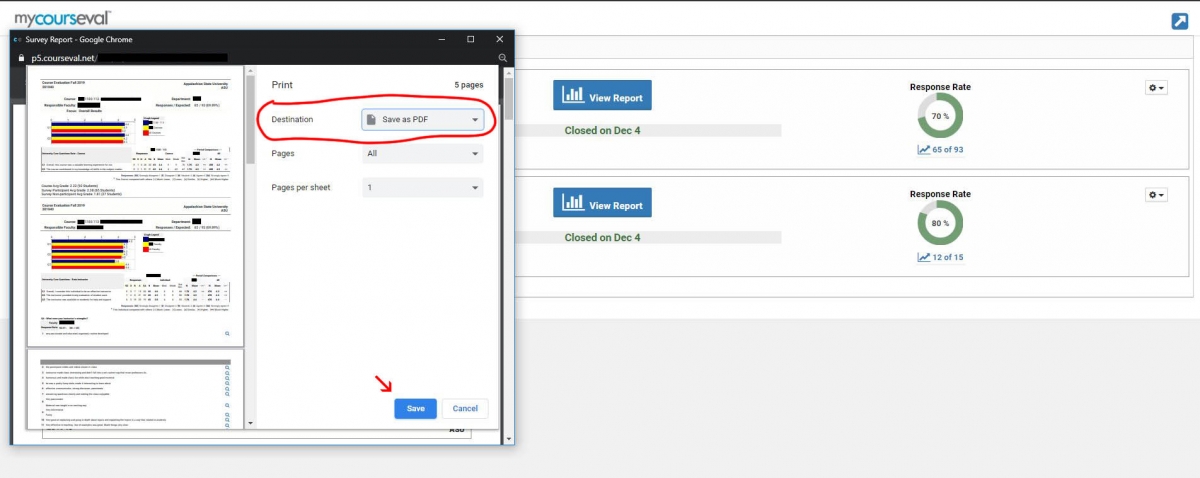To quickly create a PDF of your most recent course reports, login to CoursEval and follow the steps below.
After you login, you should see your most recent reports on the landing page.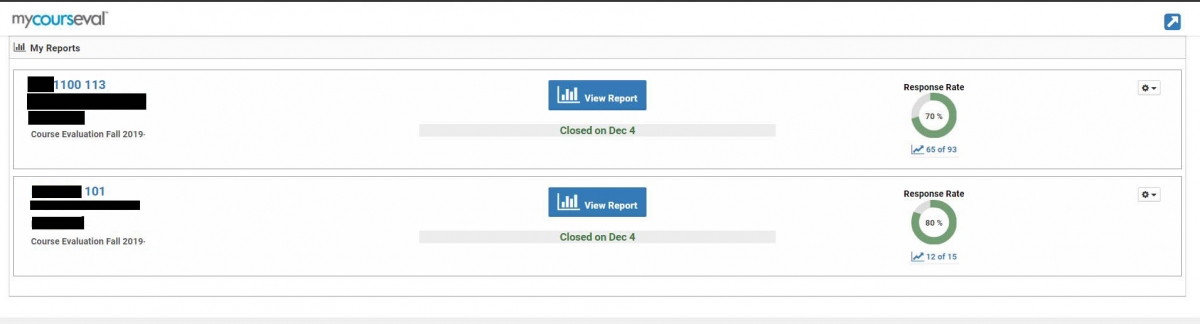
Click the gear icon dropdown menu of the corresponding course.
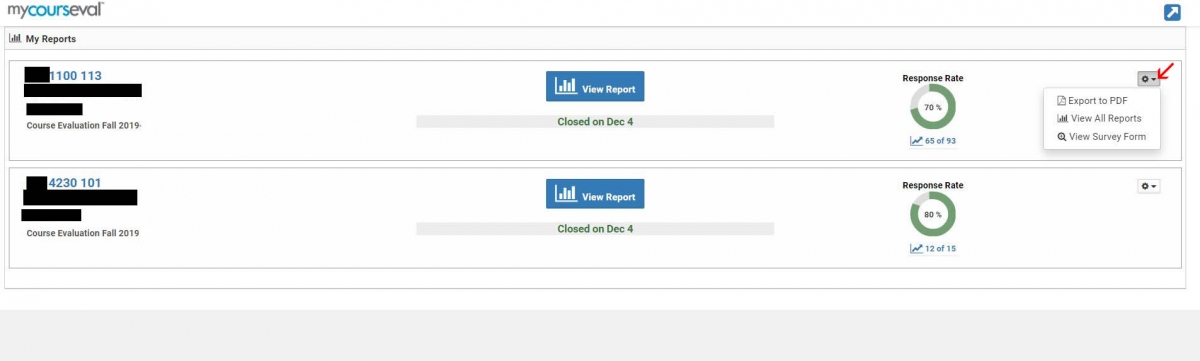
Click "Export to PDF". A pop-up window will appear showing the report for the course.
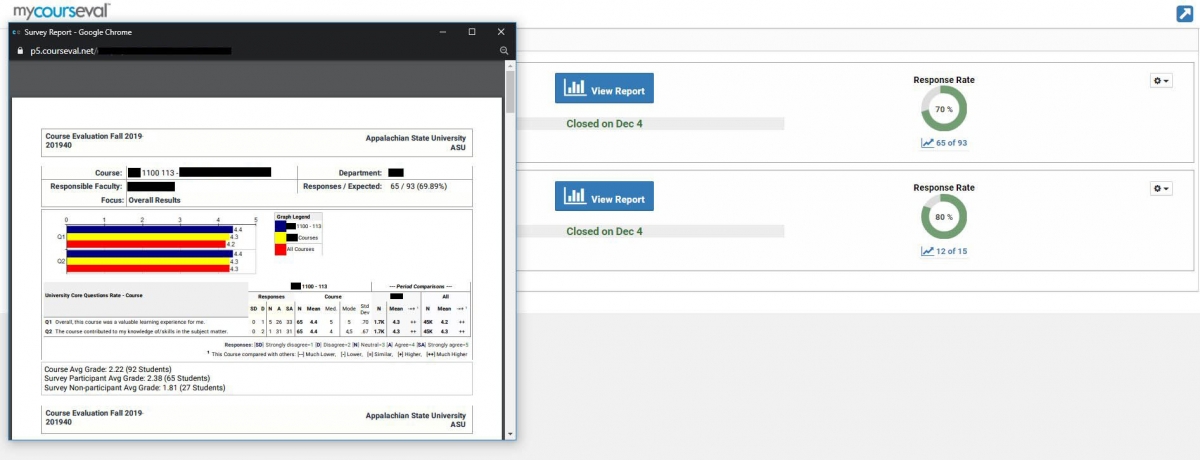
Hover the mouse above the report inside the pop-up window. The Survey Report menu will appear. Click on the Print icon.
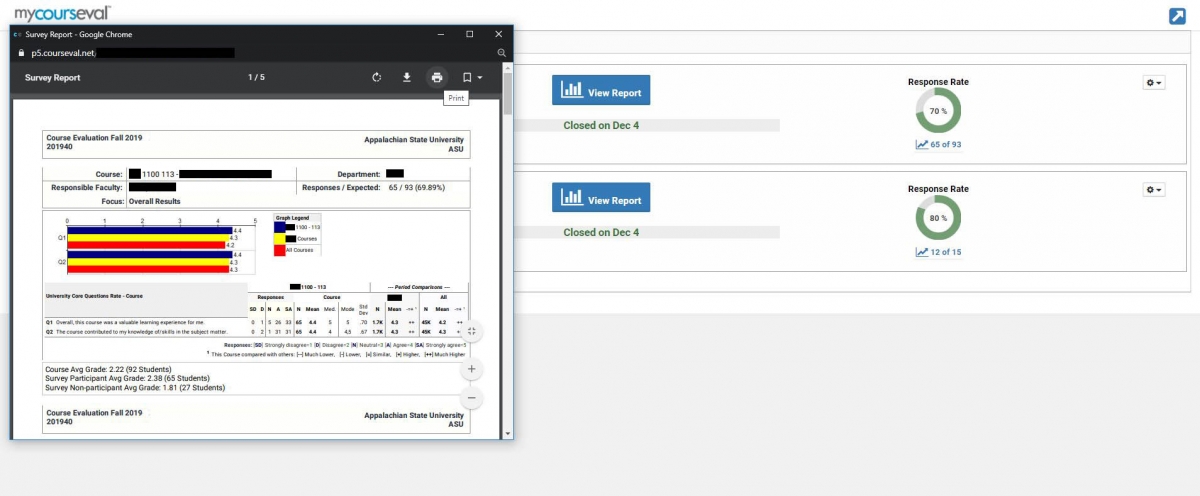
From the Print menu, you can save the report as a PDF or send to other available options.